Zhongwang CAD Building Edition's rich and complete library management system
As an architect, the most essential functions of building CAD software can be summarized into two key aspects: first, whether the software offers a convenient and user-friendly block library; second, whether those graphic blocks comply with local building codes and industry standards. In the new Zhongwang CAD+ Architectural Edition, I believe these two requirements are well addressed.
Zhongwang CAD Building Edition comes with a comprehensive and well-organized library management system that includes building-specific blocks aligned with national standards, as well as general libraries for structural design and interior decoration. This system allows designers to efficiently organize, manage, and access their design resources, all through a user interface that maintains a traditional and familiar style.

In addition to the built-in libraries, Zhongwang CAD+ Architectural Edition supports the addition and bulk import of tiles. It also introduces a new feature called "Merge Observation," which makes it easier for users to search and retrieve library resources. We will now take a closer look at the library management system.
**New and Rebuilt Tiles**
Besides the system-provided dedicated and general-purpose libraries, the Zhongwang CAD+ Building Edition also allows users to insert and add external tiles. Through the “New Tiles†function, users can save their preferred graphic blocks into the library management system. These tiles are saved in DWG format and can be imported in bulk using the “Bulk Inbound†feature.

Users can also create new categories to better organize their custom libraries, making it easy to distinguish them from the default system libraries. The open architecture of Zhongwang CAD+ Architecture enables dedicated libraries to include both the system library and user-created libraries.
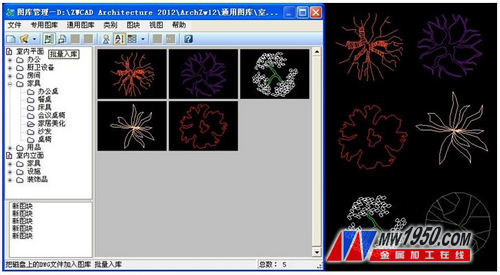
During maintenance and updates, developers and users can maintain their own libraries separately. These features help users avoid past issues such as using outdated modified libraries or struggling with system-updated ones. Instead, they can replace them with their own custom libraries.
In the Zhongwang CAD Building Edition, existing tiles can be updated by rebuilding them, including changing descriptions and content.
**Organizing Blocks**
The materials in the library can be renamed, categorized, copied, moved between categories, or deleted—similar to file management in an operating system. Drag-and-drop functionality is supported, along with multi-selection of tiles.
**Drag-and-Drop Operation Rules**
- Dragging and dropping within the gallery performs a move operation; the tile is not copied.
- Dragging and dropping between galleries performs a copy operation. However, users can also perform a non-copy move by holding down the Shift key.
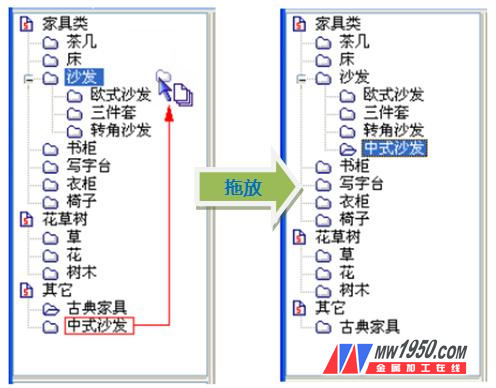
**Combined Observation**
To make searching and selecting tiles more efficient, Zhongwang CAD+ Building Edition introduces a “Combined Observation†feature. In merge mode, individual libraries under the gallery set are logically combined, allowing users to filter and retrieve tiles by category more easily. They no longer need to search through multiple libraries, significantly improving browsing efficiency.
When adding or modifying tiles, users can switch to unmerge mode to edit tiles or expand the library based on system or custom classifications.
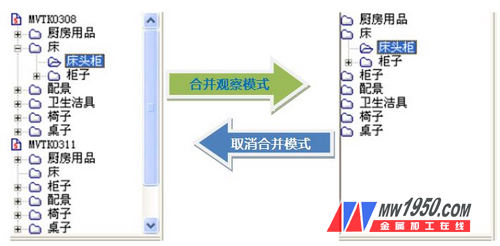
With the improved library management system in Zhongwang CAD+ Architecture, designers can now access and expand their libraries more conveniently, boosting the efficiency of tile searches and usage while ensuring the safe storage and management of design resources.
This is another practical feature developed by Zhongwang CAD Building Edition, tailored to meet real user needs. Designers who face similar challenges may find this tool extremely useful and worth trying.
Essential Series Wood Flooring
Essential Series Wood Flooring,Engineered Wooden Flooring,Hardwood Floorin,Oak Wooden Flooring
Jiangsu Zhenrui Furniture Material Co., Ltd. , https://www.zrfloors.com
